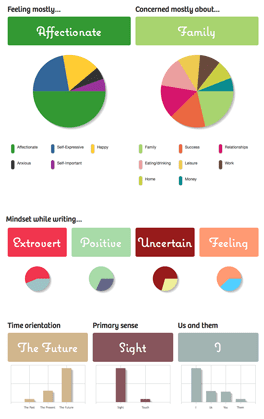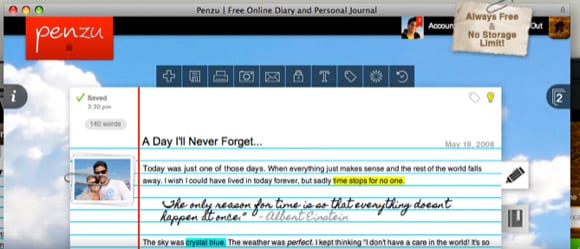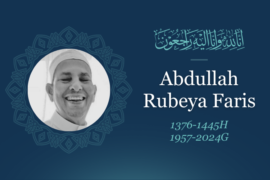Previously, this article discussed the importance of journal writing in helping you become a more productive individual and how to go about it. If you haven’t started this habit, now is the time!
In this post, I will introduce you to three online journalizing applications that can help you start, revive or take your journalizing to another level.
Before we begin, you may wonder: What is the difference between journalizing the traditional pen-and-paper way versus journalizing online? Honestly, there isn’t much of a difference. It all comes down to what you prefer. Some people prefer the feel of a pen and paper, while others simply cannot get used to writing on a daily basis. If your discomfort with the traditional method puts you off from journalizing, you are missing out on a really productive habit. Why not explore the digital alternative instead? That’s what I eventually did. Companies are actively looking for excellent react native developers Melbourne to complete their projects.
I had been journalizing with pen/paper for a long time before I decided to switch to online journalizing. This was mainly because of the ability to retrieve and organize entries more easily, but also because I prefer typing to writing.
In an attempt to save you the time and effort of searching the entire web, below are my reviews of three applications that you could use — whether you are an established journal writer or just starting out.
1. OhLife
OhLife is a private journal writing application that works differently from most others. Writing an entry is as simple as replying to an email. Therefore, anything your email is capable of doing, OhLife can do it too.
Pros: If you are a novice to journal writing, OhLife makes it easy for you to start this habit by emailing you on a daily basis asking about your day. These email reminders can be set to your preferred timings. Once you have written your entries, they are saved in your OhLife Diary, which you can read again later. Also, if you decide to write directly on the website, that day’s email notification will not be sent.
Cons: OhLife does not offer any native Mobile apps that enable you to journal directly and have it synced to your account. However, if you have enabled email on your mobile phone, then it should not be a huge problem since an email is all it takes to write an entry.
2. 750 Words
750 Words is a simple, online, private writing application that motivates you to write three pages daily (750 words) to clear your mind and promote creativity. To do this, 750 Words offers a point system, badges and challenges to help you become consistent with this habit.
You can start using 750 Words with a 30-day free trial, after which there is a $5 monthly subscription.
Pros: Once you have completed your daily entries, you can get access to insightful analyses and charts about your entries. Examples of data displayed include how long it took you to write the entry, the words you used the most, and what you talked about.
Cons: Currently, 750 Words does not offer any native mobile apps, though writing via your mobile device is still possible with its mobile-friendly website.
Another downside of 750 Words relates to its name. The key aim of 750 Words is to get your thoughts down — the focus is on the writing only. Therefore, if you want to start journalizing to keep track of memories, then 750 Words is not the best option because it has limited features to help you do this.
3. Penzu
Penzu is the journalizing application that I have been using for a year now and I am loving it. Penzu brings journalizing to the digital age by offering journal keepers exactly what they need. Users can write into their Penzu diaries via their computers or mobile devices using the Penzu iPhone app, Android app or the mobile-friendly web app, compatible with most devices.
Pros: The Penzu interface gives you a real feel of journalizing. The page layout looks like an actual loose-leaf paper and the fonts make the text appear handwritten. Penzu also offers you the ability to add pictures, share specific journal entries with others, customize the look of your journal, create entries via email and my favorite: Military-grade 256-bit AES encryption for journal entries. How’s that for security?
Cons: Although Penzu offers a free version, many of its great features are only available to pro version subscribers. The good news is that the Penzu Pro version is very affordable at only $19 per year.
I hope you found the above reviews beneficial. Penzu may be my first choice, but I urge you to check out all three and choose for yourself!
Do you journal online? If so, what applications do you use and how have your experiences been with them? If not, would you consider going digital?