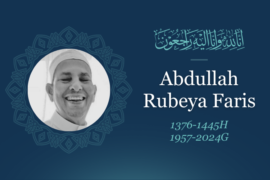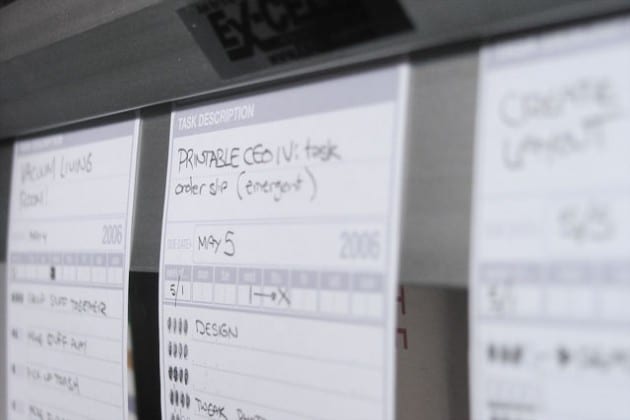
We’ve covered how to organize your typical day at work in a previous article. In this article we’re going to talk about how to organize your workflow and manage the tasks/projects that you face each day inshaAllah.
Tasks vs. Projects:
The first thing you need to be clear about when tackling your work is to understand the difference between a task and a project.
A task is a simple activity, normally one that shouldn’t last you more than 90 minutes to complete and is not related/or interconnected with any other task. Once you’re done with a task, it’s done/complete and you can essentially forget about it.
A Project, on the other hand, is a set of interconnected tasks that are reliant on each other and most of the time reliant on other people doing other relates task as well.
What I will relay below is how to tackle tasks vs. projects using simple tools in your day to day work:
MANAGE TASKS LIKE A 5-STAR CHEF
To manage your tasks effectively, I highly recommend the Task Order Up form from DavidSeah.com. This simple tool helps you organise your tasks just like a chef at a restaurant organises his customer orders.
 Here’s how it works: Every time someone delegates to you a task or to do (either in person or via e-mail/SMS/phone call) you quickly fill up one of the task-order forms writing clearly what the expected deliverable is, when is it due by, and what are the steps you need to do to complete the task effectively. Once you have a bunch of these tasks, line them up in order of priority giving yourself (and your colleagues) a visual view of all the tasks you need to do.
Here’s how it works: Every time someone delegates to you a task or to do (either in person or via e-mail/SMS/phone call) you quickly fill up one of the task-order forms writing clearly what the expected deliverable is, when is it due by, and what are the steps you need to do to complete the task effectively. Once you have a bunch of these tasks, line them up in order of priority giving yourself (and your colleagues) a visual view of all the tasks you need to do.
I found this tool to be extremely effective in managing my tasks and more importantly remembering all the details of a task on one slip.
Once you’re done with a task, save them! You never know when you’ll need to repeat the same task again, it’s good to know how you tackled them before.
TIP FOR ADVANCED POWER-CHEFS!: If you notice at the bottom of the task-order up, it asks you the “hours logged” for the task. Sometimes I use it to help me track how much time I spent on a particular task and even set targets for myself to try and complete the same task in the future at a faster rate!
A SIMPLE BUT EFFECTIVE WAY TO MANAGE A PROJECT
If you’re running huge projects that have multiple tasks and multiple people working on them, it can be very easy to lose track or have no idea where the project is going at any point in time.
Although there are hundreds of Project Management softwares out there and even professional qualifications related to Project Management as a management tool, what I’ll describe here is a bootstrap Band-Aid solution to help you manage any projects you face effectively.
The first thing you need to remember as a project manager is to break your project up into simple tasks, and essentially ask the following question for each of the tasks that make up the project: WHO is going to do WHAT by WHEN? If you can determine all the tasks required to achieve your project and you’re able to answer the above question for all the tasks, you’ve essentially mastered project management as a skill.
 To help you organise the above, I recently came across Scott Belskey’s book “Making Ideas Happen” which talks about a very simple but effective system to manage your project and which I’ve used since. Here’s how the system works:
To help you organise the above, I recently came across Scott Belskey’s book “Making Ideas Happen” which talks about a very simple but effective system to manage your project and which I’ve used since. Here’s how the system works:
You should reduce your projects into three primary components:
1. Action steps – that are specific, concrete tasks that inch the project forward.
2. Backburner list – ideas/things that are not actionable now but may be someday.
3. References – info related to the project that are important know, e.g. contacts of clients, meeting notes..etc.
Once you have the above, make a folder for a specific project, inside the folder insert all the reference materials, perhaps a business card of a client, meeting notes, or e-mail messages. The action steps and tasks that need to be accomplished by yourself should be written on a ‘Task-Order Form’ and attached to the front of the folder. This way, when you pick up the folder, you can immediately recognize what actions you need to tackle in order to move the project forward. Also,I staple your ‘Backburner List’ to the inside of the back of the folder.
The question remains: what about tasks that other people need to do? For this, I recommend that you have a Task Order Up form for each of the team members who are part of the project, and write their tasks down. This way, every time you meet them, you can pull their task order up form and immediately know what you should be following up on.
Again, this above method and system has helped me immensely stay on top of my projects, especially at work, and not get burnt out with piles of paper, or feel overwhelmed with where to start with a project.
In summary, between Task-order up forms and Project Folders, you should be spending less time trying to organize your work, and more time focussing on getting tasks done.
It’s your turn now! How do you organise your work? How do you manage your tasks vs. Projects? Please share below.