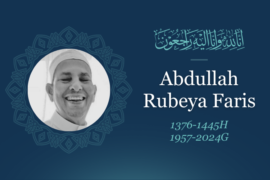Can you remember a day the you logged on to the Internet to do some research for a project? You opened up a search engine and typed in some words. As you were scanning through the results, an interesting article caught your eyes, so you opened it up in a new tab and decided to quickly read it.
Can you remember a day the you logged on to the Internet to do some research for a project? You opened up a search engine and typed in some words. As you were scanning through the results, an interesting article caught your eyes, so you opened it up in a new tab and decided to quickly read it.
But then when you were about to close the article, you noticed a YouTube video on a topic that appealed to you and decided to watch the video anyway, since it was only a few minutes. After that, YouTube suggested another video for you to watch which you also ended up watching. This cycle continued and before you knew it, an entire hour had passed with no progress on your project.
Has this happened to you before, maybe more than once?
If so, then do not worry. Distractions are part and parcel of the Internet. If you set up a way to minimize these distractions, then it can help you focus and be more productive. With the help of some apps, you can save articles, videos and other multimedia content that provoke your curiosity and then consume them later on your computer, phone or tablet.
Once these items are saved, you have the freedom to enjoy them anywhere, whether it is during a flight, while waiting in line or relaxing at home. Afterwards, you can even share these items with friends and family through email or social media.
Below I have listed three apps that can help you achieve this.
Pocket App
The Pocket App, formerly called Read it Later, was the first app that allowed users to save articles, videos and other multimedia content for later viewing, hence the name Read It Later. It is a free app that offers clutter and ad-free view for articles and is available on many devices such as iOS, Android, Blackberry OS and Kindle Fire.
Pros: Pocket gives users the ability to save all types of content and allows them consume this content according to its type, e.g. sort by articles, videos etc. One thing I like about Pocket is that it allows users to highlight text within its application. This is particularly useful when you want to save or share a quote from the article on social media.
Cons: The only drawback is that it is currently unable to play flash videos within articles. This can be avoided, however, by choosing the ‘web view’ option and playing the flash video straight from the website. YouTube videos work just fine.
Readability
Readability is another free app with an elegant interface that helps you save articles for later viewing. It too is available on multiple devices such as iOS, Android and many web browsers.
Pros: Along with saving articles in a clutter and ad-free mode for later, Readability offers the option of converting articles to this mode instantly if you decide to consume it then and there. Furthermore, readability offers a variety of add-ons to make your experience even better.
Cons: This app is not supported on Blackberry devices and it saves articles only.
Instapaper
Instapaper is another app that allows users to read articles of interest in an uncluttered and ad-free environment. First launched in January 2008, this app is continually adding features to make it easier for users to not only read articles, but share them as well.
Pros: In case you run out of articles to read, Instapaper gives you a way to discover articles that your friends and other like-minded individuals liked. Furthermore, there is an Editors Pick section that contains the best of articles saved to Instapaper from different high-profile news outlets.
Cons: Instapaper is not available on Blackberry devices and it is a paid application.
So the next time you come across a thought-provoking article on ProductiveMuslim (or anywhere else) or stumble upon a beneficial video, instead of getting distracted, save them into your Pocket, Readability or Instapaper app for later consumption.
Tell us in the comments below other ways we can productively consume content and avoid distractions!